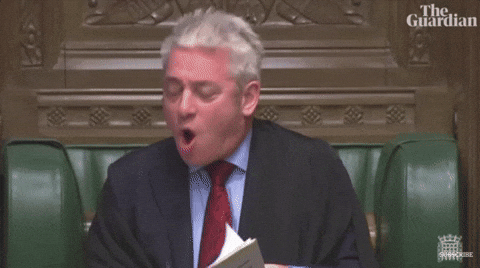It’s late at night and I’m trying to buy a new UPS for Digital by Daniel. For the uninitiated a UPS is an uninterrupted power supply unit for online companies trying to keep their power up even during a blackout. I’ve spent a good 1 hour on researching different options and have found the one that I need.
After Googling I’ve found a local online store that seem to have it, when surfing into the shop it’s difficult to find it, turns out UPS is a keyword that can mean many things. When I eventually find it, there is only one picture and when adding it to the cart I can’t even find where the cart is on the website.
Short of time I back out and buy it on Amazon, even though I like to support local businesses and can get it quicker locally.
This type of experience is not uncommon, even in web shops developed by big corporations with seemingly vast amounts of resources it’s often challenging to buy. Imagning the hidden value behind poorly designed and implemented webshops is dizzying.
A good customer experience in your online shop can make or break your sales. Simple UX design fixes can easily increase your conversion rate and customer satisfaction. Below are a few proven tweaks that are lower hanging and can make a huge difference on your sales.
Follow The UX Fundamentals In
e-Commerce
People are creatures of habit, when designing your webshop follow the UX fundamentals of larger e-Commerce players.
Most shopping carts look the same on checkout and are divided in the following steps; customer information, shipping, payment.
In most web shops the cart, login, user profile and other utility tools are located in the upper right corner (see for yourself in this list of 50 Shopify stores).
Re-invent the fundamentals of shopping online only when you have perfected the original UX and need a way to solve specific customer pain-points.

Nail The Online Shopping Flow
Just like in a physical store an e-Commerce store needs a shopping flow. Always consider what happens when the consumer adds a product to the cart, and what happens afterwards.
Designing this experience is a balance between familiarity for the consumer, upsell/cross-sell and completing the purchase.
For businesses with a high number of items per cart such as groceries, this flow is even more important.

Product Photos In e-Commerce
When someone is buying your product online they can’t see it. Always aim to have one high resolution photo that shows the product on a white or one colored background.
Complement with at least 2-6 high res images explaining the product and showing the product in use. Even better if you add a video of the product, and how to use it.

Categorize and Structure Your Web Shop
When you sell online you need to group your products in easy to understand categories. Otherwise people will not find what they are browsing for, which means less orders for you.
What should your categories be named? Start with looking how Amazon categorize the product you sell, this way you do not need to come up with another category name and chances are people would find your product much easier.
Tagging Content For Findability
Tagging product content with correct keywords, size, variant, color is tideuos work. However if no one puts in the job, you don’t get any reward.
If you do however put in the effort customers can easily find your products using search and that means business.
Start with identifying your most popular products and make sure they are easy to find through browsing and search.

Site Speed = Customer Satisfaction = Sales
There are numerous studies that site speed directly impacts conversion and sales on any e-Commerce website.
To test your site speed use Google Analytics -> Behavior -> Site speed. Or use one of the many free site speed tests available online.
Site speed is a whole topic on it’s own, let’s just say the slower your site is the less business you will have.